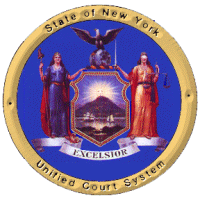
TIPS FOR SEARCHING FOR DECISIONS AND ORDERS
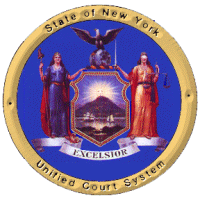 |
TIPS FOR SEARCHING FOR DECISIONS AND ORDERS |
Decisions and orders collected here may be searched for by name, index number or key word. The user may conduct a search for a new opinion in a current case or general legal research. However, if the caption or the text of a decision was written by hand, it cannot be retrieved by use of the case name or key word searching devices. All decisions, though, can be located by use of the index number.
To locate a specific decision, enter the index number in the search space. Partial index numbers may be used but will produce the case being sought and others the index numbers of which are partial matches. If you do not know the index number, you may search using plaintiff or defendant names. Since captions sometimes are given in incomplete form, it is best to use the names of the first plaintiff or first defendant. If you cannot locate your decision or order, please contact the Commercial Division Support Office to verify that the decision or order has been posted.
You can also search for decisions on particular legal topics by using queries containing words or phrases that will appear in decisions of interest. The universe of decisions can be narrowed by searching only for decisions by a particular Justice. One might, for instance, identify all decisions issued by a specific Justice about promissory estoppel. The search engine used here is Microsoft Index server. Some tips follow:
-- A search may be more productive if you look for a specific word and variations of it.
-- You can search for words in relation to one another. Use near rather than and when searching for words close to one another. The answer will list pages on which the words are located ranked in order of proximity: the closer the words to one another, the higher the rank.
-- Use of or will yield all pages on which one word or the other is found.
-- Use of and not will allow you to narrow your search by permitting identification of instances in which one word appears but only when not in proximity to the other.
-- If you place quotation marks around words, the search engine will look for those literal words any place in a decision or order. Without the quotation marks, the search will be, if applicable, by means of key search words. For instance, the word
stocks or bonds
will result in a search for any place in which either word appears. With quotation marks placed around these words, a search will be made for any place in which the phrase
stocks or bonds
appears.
For information on how to conduct more elaborate searches, see the Query Language page.